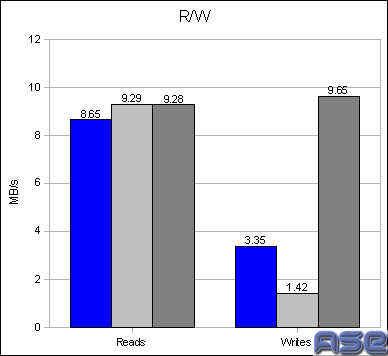Page All: Viewing All Pages
Page 1
Intro:
Kingston Technology is a very large maker of flash memory. Like I stated in my previous review, Kingston is starting a huge push into the consumer flash market. You will see Kingston in many storefronts and online. Kingston has many competing companies in the flash market. Today we are looking at their 8GB Class 2 SDHC Card, the SD2/8GB.
SDHC?:
You may be wondering what SDHC actually is. SDHC stands for Secure Digital High Capacity. SDHC addresses memory a bit different than regular SD which is why older devices are not compatible with newer SDHC cards. Specifically, it uses sector based addressing instead of byte level addressing. This is why you don't see any larger than 2GB regular SD cards. If you do, they aren't standard.
Packaging:
Kingston's packaging is basically white with blue accents. It almost looks like something packaged for a Mac. This is pretty interesting packaging since many people think that white is the new black (in packaging, anyway).
Parts:
There are instructions on the inside of the packaging, but needless to say, you plug in and go. Either way, you get the card and a protective case.
SD2/8GB:
The SD2/8GB is an 8GB Class 2 SDHC memory card. Class 2 means that the card writes at (a minimum) of 2MB/s. This is the lowest speed class you can get in SDHC. Don't let that stand in your way; this is an 8GB card after all. Kingston offers a lifetime warranty on all its memory products. You don't have to worry about it breaking, but if it does, you are covered.
The SD2/8GB includes a slide on the left of the card for locking the device. While I'm sure this has a use for some people, I never write-lock a card. I also want to mention the springtime look of the card. The picture in the background is a grass field with a mountainrange in the background. The card is a standard sized SDHC so it works in every SDHC device. It will not work in devices that only support the regular SD standard. Check your device and the manufacturer's website if there is a firmware update.
The back of the card contains the various labeling and other information that is fairly uninteresting.
Testing:
The SD2/8GB was tested with the »Lexar RW022 that was previously reviewed. I used the SanDisk Ultra2 2GB SD as well as a regular SanDisk 2GB SD card as a base against the Kingston SD2/8GB card. This is not that fair of a comparison considering this is only a Class 2 card and the Ultra2 would be a Class 10 device if there was such a class. The normal card should be fair game, though. In this testing, I have also added a real world benchmark. How many shots the S3 IS from Canon can shoot in continuous mode before slowing down. The SD2/8GB is blue while the light gray is the normal SanDisk 2GB and the dark gray is the Ultra2.
The Kingston SD2/8GB holds up well to the normal 2GB card from SanDisk but it can't compete with the Ultra2 in terms of speed. It is also interesting to note that the read speeds were lower than the regular 2GB card as well. It isn't by much, but it is noticeable.
The real world testing proved very interesting. I was able to snap 14 continuous shots on the SD2/8GB before being backed up by the write speed. The normal SanDisk handled 16 shots. This is saying that this Class 2 card may have some drops in write bandwidth. The Ultra2 handled the continuous mode forever. It has the write speed.
I'm afraid that I don't have any other SDHC cards to test this against, it would be a much fairer comparison.
Conclusion:
The SD2/8GB can be had for around $50. This is a better price per GB than the Ultra2, but it is pretty normal for a card of this speed. For a few dollars more, you should invest in a SD6/8GB which should prove to be much faster. Hopefully I will be able to show more flash memory speed in the future compared against this. If you need loads of space, check out the Kingston memory cards. Just make sure you pick the faster speed ones.
Intro:
Kingston Technology is a very large maker of flash memory. Like I stated in my previous review, Kingston is starting a huge push into the consumer flash market. You will see Kingston in many storefronts and online. Kingston has many competing companies in the flash market. Today we are looking at their 8GB Class 2 SDHC Card, the SD2/8GB.
SDHC?:
You may be wondering what SDHC actually is. SDHC stands for Secure Digital High Capacity. SDHC addresses memory a bit different than regular SD which is why older devices are not compatible with newer SDHC cards. Specifically, it uses sector based addressing instead of byte level addressing. This is why you don't see any larger than 2GB regular SD cards. If you do, they aren't standard.
Packaging:
Kingston's packaging is basically white with blue accents. It almost looks like something packaged for a Mac. This is pretty interesting packaging since many people think that white is the new black (in packaging, anyway).
Parts:
There are instructions on the inside of the packaging, but needless to say, you plug in and go. Either way, you get the card and a protective case.
SD2/8GB:
The SD2/8GB is an 8GB Class 2 SDHC memory card. Class 2 means that the card writes at (a minimum) of 2MB/s. This is the lowest speed class you can get in SDHC. Don't let that stand in your way; this is an 8GB card after all. Kingston offers a lifetime warranty on all its memory products. You don't have to worry about it breaking, but if it does, you are covered.
The SD2/8GB includes a slide on the left of the card for locking the device. While I'm sure this has a use for some people, I never write-lock a card. I also want to mention the springtime look of the card. The picture in the background is a grass field with a mountainrange in the background. The card is a standard sized SDHC so it works in every SDHC device. It will not work in devices that only support the regular SD standard. Check your device and the manufacturer's website if there is a firmware update.
The back of the card contains the various labeling and other information that is fairly uninteresting.
Testing:
The SD2/8GB was tested with the »Lexar RW022 that was previously reviewed. I used the SanDisk Ultra2 2GB SD as well as a regular SanDisk 2GB SD card as a base against the Kingston SD2/8GB card. This is not that fair of a comparison considering this is only a Class 2 card and the Ultra2 would be a Class 10 device if there was such a class. The normal card should be fair game, though. In this testing, I have also added a real world benchmark. How many shots the S3 IS from Canon can shoot in continuous mode before slowing down. The SD2/8GB is blue while the light gray is the normal SanDisk 2GB and the dark gray is the Ultra2.
The Kingston SD2/8GB holds up well to the normal 2GB card from SanDisk but it can't compete with the Ultra2 in terms of speed. It is also interesting to note that the read speeds were lower than the regular 2GB card as well. It isn't by much, but it is noticeable.
The real world testing proved very interesting. I was able to snap 14 continuous shots on the SD2/8GB before being backed up by the write speed. The normal SanDisk handled 16 shots. This is saying that this Class 2 card may have some drops in write bandwidth. The Ultra2 handled the continuous mode forever. It has the write speed.
I'm afraid that I don't have any other SDHC cards to test this against, it would be a much fairer comparison.
Conclusion:
The SD2/8GB can be had for around $50. This is a better price per GB than the Ultra2, but it is pretty normal for a card of this speed. For a few dollars more, you should invest in a SD6/8GB which should prove to be much faster. Hopefully I will be able to show more flash memory speed in the future compared against this. If you need loads of space, check out the Kingston memory cards. Just make sure you pick the faster speed ones.