Page All: Viewing All Pages
Page 1
I want to start this review off by saying that is finally starting to happen. The site is picking off the ground after almost two years of being online. If you haven't <a href="/forums/">checked out the forums</a>, you should. There are a bunch of new people and lots of posters.
<B>Intro</B>:
Another piece of hardware graced the testing facilities of ASE Labs (My room full of computers). Since this is the first real video card review I'm doing, I'll set the standard right here. Leadtek sent me there latest Geforce FX 5600, with VIVO capabilities. Read on...
<B>Geforce FX 5600 Features</B>:
Since this is the first FX card I'm reviewing, time to dive into some of the features of the FX. The Geforce FX is a DirectX 9 card (where the hell is OpenGL 2 already?) and uses the CineFX engine. Taking down the marketing gimmicky name, we see that the engine can do 65536 Vertex operations and 1024 pixel operations. This means that there is a lot of power in this core for next generation games. Most games today don't use this. The core is built on the latest 130nm process and the memory is 128bit DDR.
Don't forget that nVidia is pushing the 128bit color envelope, meaning ULTRA true color. There should be no banding in any gradients at this level of color. Don't worry, it can still do normal 16 or 32 bit colors.
The FX also has much improved Z occlusion culling. That weird word means that it doesn't need to draw hidden images, so you'll be able to render a scene faster, as it doesn't render the hidden part of the scene.
Just like all Geforce cards, the FX has a unified driver set. nVidia was the first to come out with this type of approach, and they should be applauded for setting the trend. On to the review!
<B>The Box</B>:
<center>
 </center>
</center>
I must say that the box looks like it has wrapping paper over the entire thing. The gold and the silver make it look like a present, and hell, if you get it, you won't need to wrap it! The box is eye catching enough to notice it on a shelf. Marketing is something that isn't easy to do in this day and age.
<B>The Parts</B>:
<center> </center>
</center>
The bundle that you get when you buy this card is great. I remember when I purchased my Radeon 9500 Pro, nothing came with it, how cheap! Look at all the nice things that Leadtek gives you though, a bunch of software (more on that later), the special VIVO cable and the DVI to VGA converter as well as NTSC and S-video cables. There are also two games in this bundle, Gun Metal and Big Motha Truckers.
<B>The Card</B>:
<center> </center>
</center>
The top of the card is your standard layout of a Geforce FX 5600. The top heatsink covers both the core and the memory chips surrounding the chip. The problem I have with the heatsink is that the metal cover thingy on the fan won't let air through as well as it might with a normal grill (or none at all). I tried to gank the heatsink off, but it wouldn't work, and I wasn't planning on breaking the card before I even got the chance to test it. You can clearly see the revision number and the size of the card.
<center> </center>
</center>
The thing is, that metal bracket holds the heatsink on the top to the one on the bottom, and I couldn't figure out how to separate it. That heatsink you see is covering the remaining memory chips on the bottom of the card. The rest of the bottom of the card is pretty damn clear.
<center> </center>
</center>
From left to right: DVI, VIVO, VGA. The vivo goes to a cable with more ports.
<B>The VIVO thingy</B>:
<center> </center>
</center>
This cable you see here is the vivo cable, it plugs into the back of the card and it gives you input and output to either NTSC or S-Video.
<center> </center>
</center>
That's how it plugs into the card.
<center> </center>
</center>
And here is how it works in the drivers (Advanced settings). The TV acts as another monitor, giving you the ability to do anything that a second monitor would be able to do. The picture looked fine on my LCD TV.
Benchmark time
I want to start this review off by saying that is finally starting to happen. The site is picking off the ground after almost two years of being online. If you haven't <a href="/forums/">checked out the forums</a>, you should. There are a bunch of new people and lots of posters.
<B>Intro</B>:
Another piece of hardware graced the testing facilities of ASE Labs (My room full of computers). Since this is the first real video card review I'm doing, I'll set the standard right here. Leadtek sent me there latest Geforce FX 5600, with VIVO capabilities. Read on...
<B>Geforce FX 5600 Features</B>:
Since this is the first FX card I'm reviewing, time to dive into some of the features of the FX. The Geforce FX is a DirectX 9 card (where the hell is OpenGL 2 already?) and uses the CineFX engine. Taking down the marketing gimmicky name, we see that the engine can do 65536 Vertex operations and 1024 pixel operations. This means that there is a lot of power in this core for next generation games. Most games today don't use this. The core is built on the latest 130nm process and the memory is 128bit DDR.
Don't forget that nVidia is pushing the 128bit color envelope, meaning ULTRA true color. There should be no banding in any gradients at this level of color. Don't worry, it can still do normal 16 or 32 bit colors.
The FX also has much improved Z occlusion culling. That weird word means that it doesn't need to draw hidden images, so you'll be able to render a scene faster, as it doesn't render the hidden part of the scene.
Just like all Geforce cards, the FX has a unified driver set. nVidia was the first to come out with this type of approach, and they should be applauded for setting the trend. On to the review!
<B>The Box</B>:
<center>

 </center>
</center>I must say that the box looks like it has wrapping paper over the entire thing. The gold and the silver make it look like a present, and hell, if you get it, you won't need to wrap it! The box is eye catching enough to notice it on a shelf. Marketing is something that isn't easy to do in this day and age.
<B>The Parts</B>:
<center>
 </center>
</center>The bundle that you get when you buy this card is great. I remember when I purchased my Radeon 9500 Pro, nothing came with it, how cheap! Look at all the nice things that Leadtek gives you though, a bunch of software (more on that later), the special VIVO cable and the DVI to VGA converter as well as NTSC and S-video cables. There are also two games in this bundle, Gun Metal and Big Motha Truckers.
<B>The Card</B>:
<center>
 </center>
</center>The top of the card is your standard layout of a Geforce FX 5600. The top heatsink covers both the core and the memory chips surrounding the chip. The problem I have with the heatsink is that the metal cover thingy on the fan won't let air through as well as it might with a normal grill (or none at all). I tried to gank the heatsink off, but it wouldn't work, and I wasn't planning on breaking the card before I even got the chance to test it. You can clearly see the revision number and the size of the card.
<center>
 </center>
</center>The thing is, that metal bracket holds the heatsink on the top to the one on the bottom, and I couldn't figure out how to separate it. That heatsink you see is covering the remaining memory chips on the bottom of the card. The rest of the bottom of the card is pretty damn clear.
<center>
 </center>
</center>From left to right: DVI, VIVO, VGA. The vivo goes to a cable with more ports.
<B>The VIVO thingy</B>:
<center>
 </center>
</center>This cable you see here is the vivo cable, it plugs into the back of the card and it gives you input and output to either NTSC or S-Video.
<center>
 </center>
</center>That's how it plugs into the card.
<center>
 </center>
</center>And here is how it works in the drivers (Advanced settings). The TV acts as another monitor, giving you the ability to do anything that a second monitor would be able to do. The picture looked fine on my LCD TV.
Benchmark time
Page 2
<B>Testing Methodology</B>:
Since this is the first video card review I'm doing (a real review), I'll use this as the stepping stone, the starting point for the rest. I tried to choose benchmarks and games that would accurately show how a graphics card would perform. I would really like feedback on my approaches, please send me some email or post in the forums.
Testing took about 14 hours and over 150 tests were done. I have more tests than what I am showing in this review. The ones I am leaving out show the exact same thing as these though (Some subsystem graphics benches). We have a bunch of benchmarks and game tests. So read on. Remember, each benchmark was done three times and then averaged.
<B>Test System</B>:
For video card reviews I'll be using the fastest system I have. I also tested the card in a slower system to see if it would be a worthy upgrade for an older card. This card has 256MB of memory on it.
P4 2.4C @ 3.0 Ghz (250 Mhz FSB x 4) PCI and AGP are locked at 33mhz and 66mhz.
Abit IS7-E (The E means cheap!)
512MB Crucial PC 3200 Dual Channel
WD 80GB 8MB.
DVD and CDRW
Win2k SP4
DET 44.03 and CATs v3.5 for nVidia or ATI cards
Latest Intel INF drivers
<B>Benchmarks (No AA and AF)</B>:
For ALL benchmarks, the grey denotes a Radeon 9500 Pro and the Red denotes the Leadtek A310. Most benchmarks show 1024x768, 1280x1024, 1600x1200.
<center>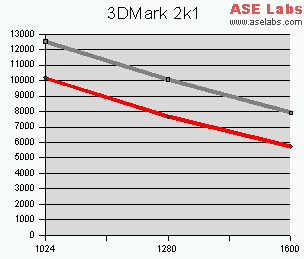 </center>
</center>
First up is 3Dmark 2001SE. As we can see, the 5600 core cannot stand up to the power of the Radeon 9500 Pro. There are 4 less pixel pipelines in the 5600. 3Dmark 2k1 is a DirectX 8 benchmark, and it gives a good measure for today's games.
<center>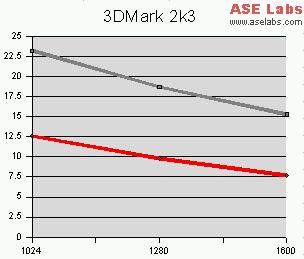 </center>
</center>
Mother Nature is 3Dmark 2003's only DirectX 9 game test, so we'll use it to see how the cards performs in a dx9 setting. Can you see the trend starting?
<center>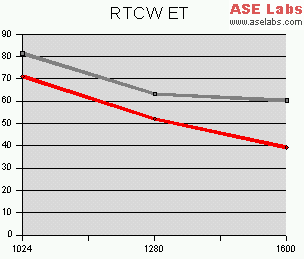 </center>
</center>
RTCW Enemy Territory is a free game that looks pretty damn nice for free. I made up my own ASE Labs demo for this game and here is how the cards come out. The Radeon's curve goes a bit weird at 1600x1200, but the benchmarks were all run three times and then averaged.
<center>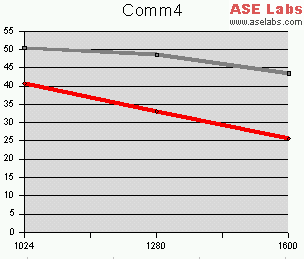 </center>
</center>
Commanche 4 benchmark is a DirectX game test. This benchmark still shows that the 5600 is no match for the Radeon 9500 Pro.
<center>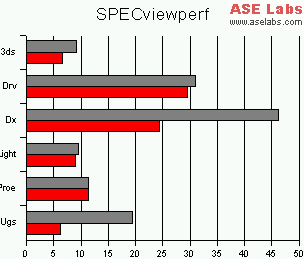 </center>
</center>
Spec is an OpenGL benchmark that is based on professional suites. Most people won't bother looking at these tests, but it is a benchmark that I like to use regardless.
<B>Benchmarks AA and AF</B>:
The following benchmarks were run at 4x AA and 16x AF (8x on the A310).
<center>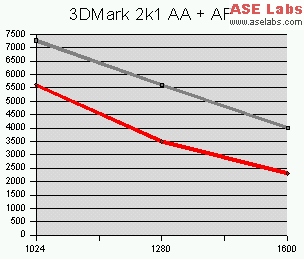 </center>
</center>
Still the Radeon 9500 Pro leads.
<center>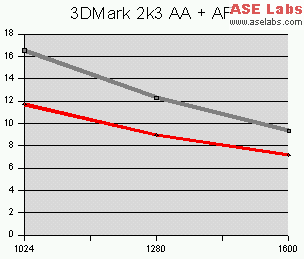 </center>
</center>
The same.
<center>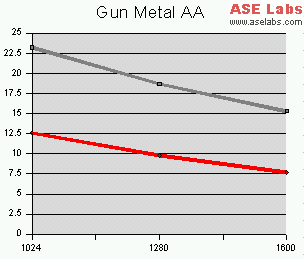 </center>
</center>
This benchmark is from the game that comes with the card itself, the game looks pretty awesome. It is a DirectX 9 game, and I wasn't using AF on this one.
<center>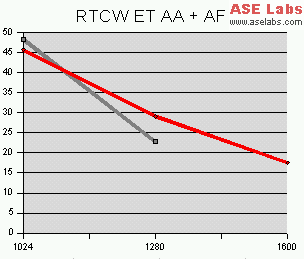 </center>
</center>
For AA and AF, the Radeon 9500 Pro's results at 1600x1200 were not real and I threw them out (they were higher than 1280x1024 marks at no AA and AF). We can see in this real game that the FX likes a lot of stress. it pulls ahead at the higher resolution.
<center>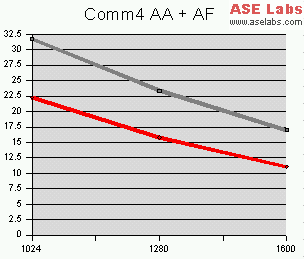 </center>
</center>
And back to the Radeon winning.
The card did well on my slower Athlon 1.53Ghz machine, it would be a good upgrade for that type of machine. It pulled only about 8150 3Dmarks (2001SE), but in RCTW ET it was doing around 52 FPS. Both were run at 1024x768 with no AA and AF. If you already have a DirectX 8 or 9 card on a slower machine, it doesn't make sense to upgrade. But if you have a lower generation card, this might be good for awhile.
<B>Testing Methodology</B>:
Since this is the first video card review I'm doing (a real review), I'll use this as the stepping stone, the starting point for the rest. I tried to choose benchmarks and games that would accurately show how a graphics card would perform. I would really like feedback on my approaches, please send me some email or post in the forums.
Testing took about 14 hours and over 150 tests were done. I have more tests than what I am showing in this review. The ones I am leaving out show the exact same thing as these though (Some subsystem graphics benches). We have a bunch of benchmarks and game tests. So read on. Remember, each benchmark was done three times and then averaged.
<B>Test System</B>:
For video card reviews I'll be using the fastest system I have. I also tested the card in a slower system to see if it would be a worthy upgrade for an older card. This card has 256MB of memory on it.
P4 2.4C @ 3.0 Ghz (250 Mhz FSB x 4) PCI and AGP are locked at 33mhz and 66mhz.
Abit IS7-E (The E means cheap!)
512MB Crucial PC 3200 Dual Channel
WD 80GB 8MB.
DVD and CDRW
Win2k SP4
DET 44.03 and CATs v3.5 for nVidia or ATI cards
Latest Intel INF drivers
<B>Benchmarks (No AA and AF)</B>:
For ALL benchmarks, the grey denotes a Radeon 9500 Pro and the Red denotes the Leadtek A310. Most benchmarks show 1024x768, 1280x1024, 1600x1200.
<center>
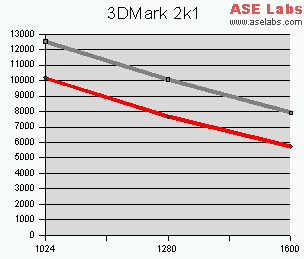 </center>
</center>First up is 3Dmark 2001SE. As we can see, the 5600 core cannot stand up to the power of the Radeon 9500 Pro. There are 4 less pixel pipelines in the 5600. 3Dmark 2k1 is a DirectX 8 benchmark, and it gives a good measure for today's games.
<center>
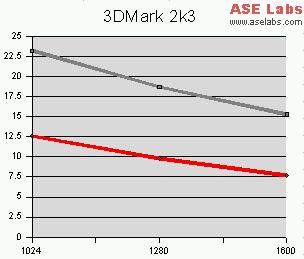 </center>
</center>Mother Nature is 3Dmark 2003's only DirectX 9 game test, so we'll use it to see how the cards performs in a dx9 setting. Can you see the trend starting?
<center>
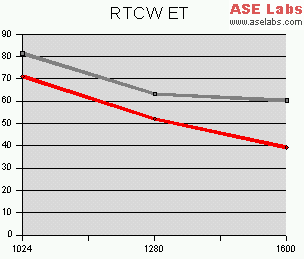 </center>
</center>RTCW Enemy Territory is a free game that looks pretty damn nice for free. I made up my own ASE Labs demo for this game and here is how the cards come out. The Radeon's curve goes a bit weird at 1600x1200, but the benchmarks were all run three times and then averaged.
<center>
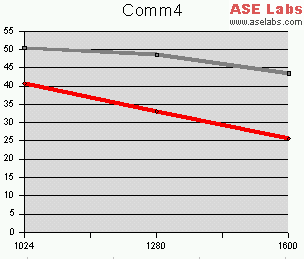 </center>
</center>Commanche 4 benchmark is a DirectX game test. This benchmark still shows that the 5600 is no match for the Radeon 9500 Pro.
<center>
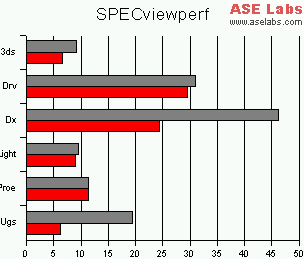 </center>
</center>Spec is an OpenGL benchmark that is based on professional suites. Most people won't bother looking at these tests, but it is a benchmark that I like to use regardless.
<B>Benchmarks AA and AF</B>:
The following benchmarks were run at 4x AA and 16x AF (8x on the A310).
<center>
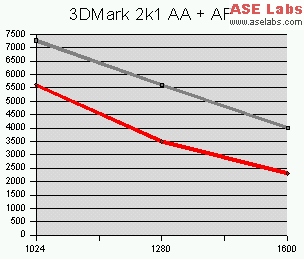 </center>
</center>Still the Radeon 9500 Pro leads.
<center>
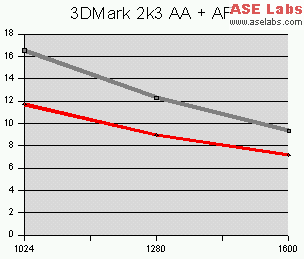 </center>
</center>The same.
<center>
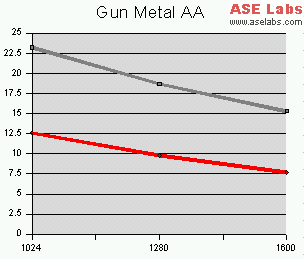 </center>
</center>This benchmark is from the game that comes with the card itself, the game looks pretty awesome. It is a DirectX 9 game, and I wasn't using AF on this one.
<center>
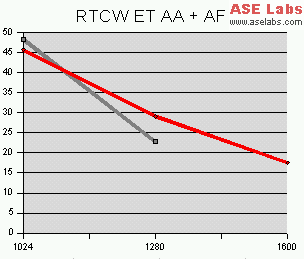 </center>
</center>For AA and AF, the Radeon 9500 Pro's results at 1600x1200 were not real and I threw them out (they were higher than 1280x1024 marks at no AA and AF). We can see in this real game that the FX likes a lot of stress. it pulls ahead at the higher resolution.
<center>
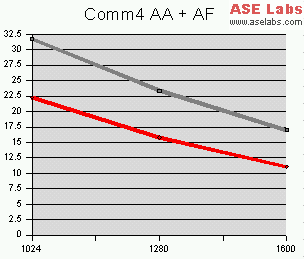 </center>
</center>And back to the Radeon winning.
The card did well on my slower Athlon 1.53Ghz machine, it would be a good upgrade for that type of machine. It pulled only about 8150 3Dmarks (2001SE), but in RCTW ET it was doing around 52 FPS. Both were run at 1024x768 with no AA and AF. If you already have a DirectX 8 or 9 card on a slower machine, it doesn't make sense to upgrade. But if you have a lower generation card, this might be good for awhile.
Page 3
<B>IQ</B>:
I don't know how to take good screen shots displaying the image quality, but playing Tribes 2 for a long time at 1280x1024 at max AF was pretty damn enjoyable. The game looked absolutely great! I'm using this card right now to type on and the 2D quality is very good.
<B>Software</B>:
Since this card is a VIVO card, it needs support software. It comes with ULEAD's Videostudio 6 which is an amazing program that you can use to capture and make your very own videos and much more. It comes with the card for free. Also included is Cool 3D, which I think is a 3D image editing and movie program or something. I was trying to use it, but it was very complicated. Two DVD players come with the card, one in Videostudio and a Winfast one (Leadtek's DVD player). All in all, the bundle is very good with the card, Videostudio is amazing.
<B>Overclocking</B>:
I pushed the core to 550Mhz and the memory to 375 (750Mhz). I didn't see much improvement in the games and benchmarks though, and already the core was running at a steamy 61C. Pretty damn hot if you ask me. The heatsinks on the card were warm to the touch, and the fan on the top didn't make an excessive amount of noise. I couldn't hear it over my CPU and case fans.
<B>Conclusion</B>:
Priced around $155, the Leadtek A310 MyVIVO based on speed alone is not a very good choice, an older generation Ti card might be better. Since the card does offer more features than just raw speed, we need to look at the entire package, and it is a winner for the price. This would be an excellent home system card over a Radeon 9500/9600 Pro, the Radeon is priced near $200. The card comes with an amazing software bundle and is able to play the latest games, albeit slower than the competition, but playable nonetheless. If you want a good home system card with lots of features, look no further than the Leadtek A310 MyVIVO.
I'd like to thank Christine Do from <a href="http://www.leadtek.com">Leadtek</a> for sending this card.
<B>IQ</B>:
I don't know how to take good screen shots displaying the image quality, but playing Tribes 2 for a long time at 1280x1024 at max AF was pretty damn enjoyable. The game looked absolutely great! I'm using this card right now to type on and the 2D quality is very good.
<B>Software</B>:
Since this card is a VIVO card, it needs support software. It comes with ULEAD's Videostudio 6 which is an amazing program that you can use to capture and make your very own videos and much more. It comes with the card for free. Also included is Cool 3D, which I think is a 3D image editing and movie program or something. I was trying to use it, but it was very complicated. Two DVD players come with the card, one in Videostudio and a Winfast one (Leadtek's DVD player). All in all, the bundle is very good with the card, Videostudio is amazing.
<B>Overclocking</B>:
I pushed the core to 550Mhz and the memory to 375 (750Mhz). I didn't see much improvement in the games and benchmarks though, and already the core was running at a steamy 61C. Pretty damn hot if you ask me. The heatsinks on the card were warm to the touch, and the fan on the top didn't make an excessive amount of noise. I couldn't hear it over my CPU and case fans.
<B>Conclusion</B>:
Priced around $155, the Leadtek A310 MyVIVO based on speed alone is not a very good choice, an older generation Ti card might be better. Since the card does offer more features than just raw speed, we need to look at the entire package, and it is a winner for the price. This would be an excellent home system card over a Radeon 9500/9600 Pro, the Radeon is priced near $200. The card comes with an amazing software bundle and is able to play the latest games, albeit slower than the competition, but playable nonetheless. If you want a good home system card with lots of features, look no further than the Leadtek A310 MyVIVO.
I'd like to thank Christine Do from <a href="http://www.leadtek.com">Leadtek</a> for sending this card.